
03 Jan How to Write a B2B Blog Post
Read Time: <15 Minutes
If you run a business that sells to or services other businesses, then you may be wondering how to specifically write a B2B blog post for your website. B2B (business to business) blog posts are written specifically with a business consumer in mind. People absorb and search for information differently when searching online with the purpose of doing business in mind, as opposed to how they will search for individual and personal intent.
COVERED IN THIS POST
What is a B2B Blog post?
How To Write A B2B Blog Post?
1. Be Clear And To The Point
2. Structure your post properly
3. Add Helpful Information
4. Find and Answer Related Questions
5. Add Author Bio
Additional FAQ’s
We have listed 5 points to note when writing a B2B blog post below, but to summarise, always keep your end consumer in mind and keep your post focused to offer the most value to the reader. Use helpful information and good post structure to convince the reader they’ve hit a quality post. Adding an author bio can help to further improve credibility and try to answer all questions that the consumer may have to keep them on your website.
Firstly, what is a B2B Blog Post?
A B2B blog Post is one that specifically targets business customers. This is opposed to a B2C blog post, where a business is targeting an end customer / consumer searching with personal intent. There are a few things that can be put in place to ensure B2B blog posts meet this audience more appropriately.
Have a think about how you read content online differently when you’re at work / researching for work purposes – or as a customer at home sitting on the couch. I know I certainly approach these searches and read content differently depending on my search intent!
How to write a B2B Blog Post
- Be clear and to the point
People searching online for business purposes generally want to find the information they are looking for quickly and efficiently. When I’m searching for content at work – I know I want to find what I’m after straight away, from a reliable and reputable source, and then act on the information (perhaps it’s to contact that business for more information on their services).
With this in mind, write your B2B blog post with limited ‘fluff’. Say what you need to say, leave off things you’re adding just for the sake of it (e.g., what you did on the weekend) and be concise.
- Structure your post properly
Posts are easier to read when they are laid out with clear headings and structure.
Busy business owners or workers searching for information want to be able to easily read your post without scrolling up, down, up again and searching for what they want. The post should ‘flow’ – with the content making sense in the order it is presented.
To achieve this, information should be clearly laid out with proper headings (H1, H2, H3 tags) so the reader knows exactly what they are getting in each paragraph and it’s easy to read. It should also be presented in an ‘expected order’ – so don’t talk about the final steps until you’ve clearly discussed the steps prior.
- Add helpful information
Helpful information such as estimated read time and a table of contents section could be added as these can help the reader decide if they are sticking around on your blog post or not. The reader will know how long it will take to read the post (do they have time to read it?), but they can also see the content covered and be confident that their topic of interest will be answered. This helps the reader to know what to expect before they have begun reading the article and commit to reading your content over someone else’s. There is a lot of information out there, so you want your article to be easy and helpful and say ‘Hey- everything you need to know is here. Don’t go anywhere else!’.
Read time is easy to add. When you’ve finished writing your article just start a timer and read through the post yourself at a comprehendible speed (noting this as it’s easy to skim read when you’ve written the content yourself!). Alternatively, get someone else to have a read and get them to time instead. Then add this to the top of the post, underneath the title.
If you are running WordPress, there are plugins you can add to easily create a contents section within the post for you (such as the Easy Table Of Contents Plugin) – or alternatively create anchor text yourself at the top of the page.
- Find related questions and answer them too.
Make it easy for readers coming to your site to find all the information they need on the topic. If you’re trying to sell in your business and show you’re an expert in your field, try to keep them on your site by answering all their questions in one place. Not only does it make you more favourable / helpful and encourage them to enquire with you, but it can also be an SEO booster too and score you a place in featured snippets on Google.
Find related questions by using free tools such as Answer the Public or the ‘related searches’ section at the bottom of Google Search listings. Alternatively, there are very advanced paid tools you can invest in, such as SEMrush (which we use here at Redsteps).
Also, if you have other helpful posts for related topics, be sure to add internal links to keep readers on your site (and boost SEO). For example, you may like to read our blog post on increasing blog post conversion rates or our post on ‘What is SEO and how can it help my business?‘.
- Build Credibility with Author Information
You may have seen that on some blog posts, there is a snippet about the author which tells you a little bit about them and their experience / relevance to the topic. This can help build author credibility and make the content more trustworthy. For example, on a site selling unique kids cubby houses, the blog post may have an author notes section that states that the author is a father of 4 and has won numerous cubby design competitions in the past. This shows the author’s expertise in the area and helps to build credibility on the topic. This is helpful if people have found your post randomly through Google and don’t know much about your brand just yet. It can also help to personify the brand and build instant connections. Here is an example from a well-known SEO expert, Neil Patel. If you haven’t come across him yet – his impressive bio instantly adds credibility to the article. This author bio may not be specific to B2B – but is a helpful tool in proving that the post is from a reliable source – which is important for B2B articles
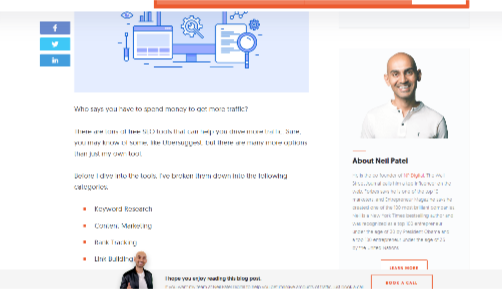
We hope this post has given you a better idea of things to keep in mind when developing B2B blog posts. If you are looking for an established copywriting team to assist you with developing B2B blog posts for your website, please give us a call or send us an email to discuss. We have been creating SEO optimised blog posts for clients spanning a huge variety of industries (both B2B and B2C) for over 20 years!
Here are some other questions you may have:
What does B2B mean?
B2B stands for business to business. It is a common abbreviation used when discussing who the end consumer is for a business or company, as opposed to B2C (business to consumer). Examples of B2B businesses are –
- An outdoor furniture wholesaler selling to furniture stores
- A car yard specialising in company fleet vehicles
- A tool manufacturer selling to business and trade customers only
- Virtual Assistant services
- Commercial cleaning companies
Some businesses may service both business and individual consumers (such as the car yard – they may service both individuals and business customers).
How does a B2B blog post differ from a B2C blog post?
Generally speaking (and often industry dependent) B2B articles are often more formal, using technical language and terminology which would be standard for the industry. They are written with a business intent in mind and is targeting someone searching in a specific state of mind. B2C articles may be more light-hearted, whimsical and fun – serving more for entertainment and may be written in a general and easy to understand way. The content must be different based on the intent, interest and knowledge of the end readers.
What is an example B2B blog template?
An example b2b blog template could look something like this –
Title of Article (h1)
Read Time
Executive Summary / Intro Paragraph on topic
Table Of Contents
Sub Heading 1 (h2)
Paragraph
Sub Heading 2 (h2)
Paragraph
Sub Heading 3 (h2)
Bullet Point List
Conclusion Paragraph – With your contact information!
Author Bio
