26 Apr How To Create Facebook Ads
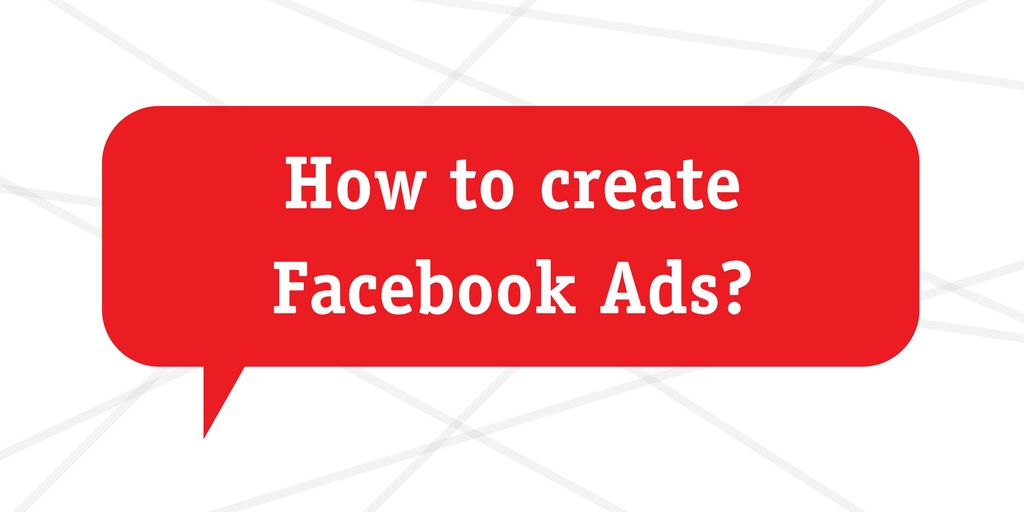
How To Create Facebook Ads
Not sure how to create Facebook ads? The process in Ads Manager can be a little daunting, especially if you are not an active Facebook user, so keep reading to get some great tips and tricks so you can create Facebook ads more confidently.
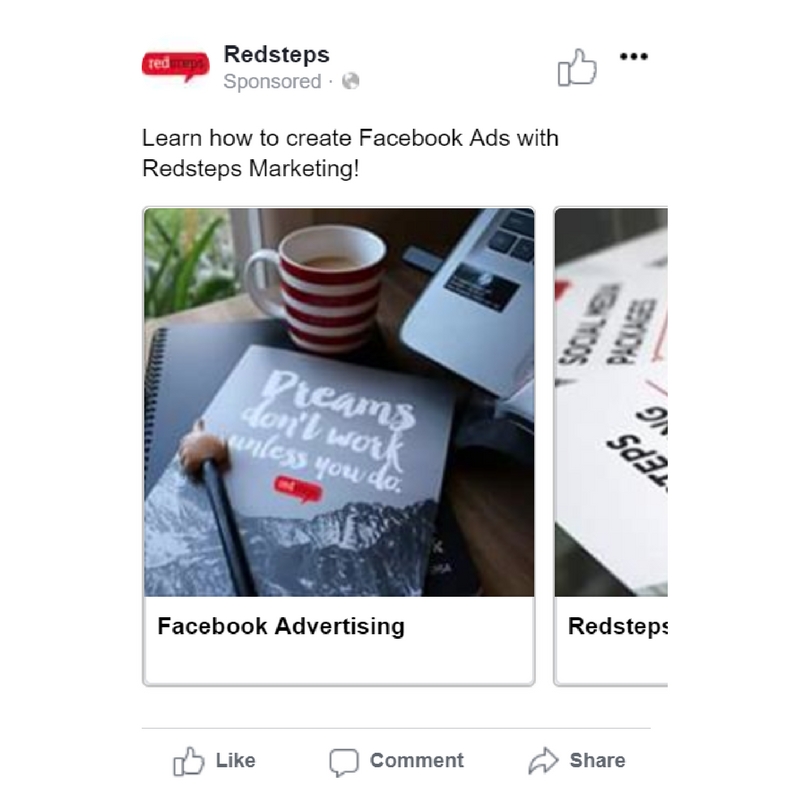

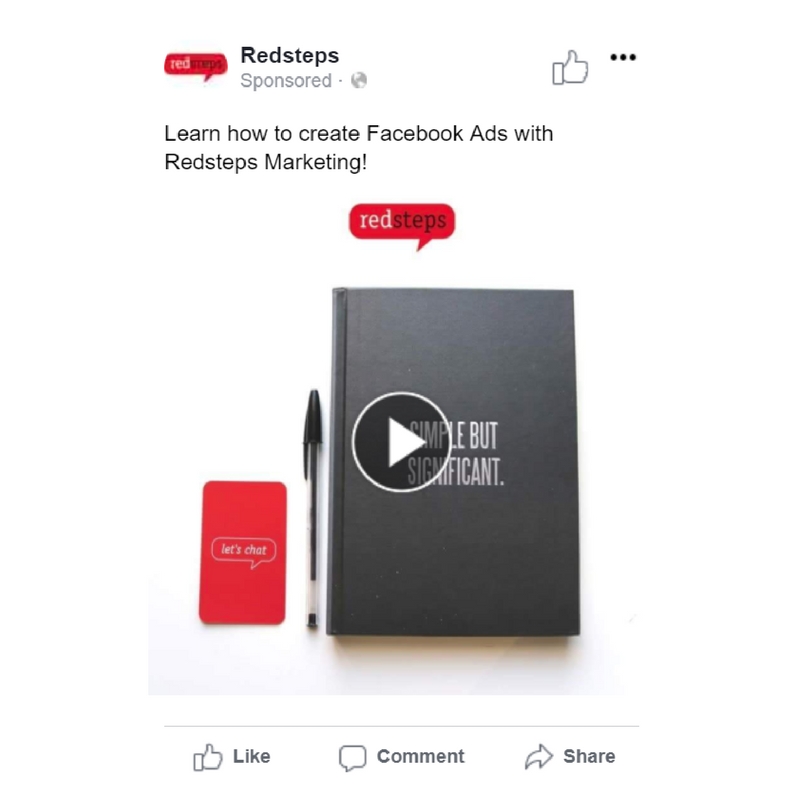
There are over 1 billion people using Facebook, and it is a platform where businesses can easily target customers, get sales leads and gain greater brand awareness. It is not only a relatively simple way to advertise your business, it is also a cost-effective method of advertising that can keep your business top-of-mind without breaking the bank.
If you have ever tried creating a Facebook ad you would know that there are a lot of sections and boxes to fill in and check-off, and it is important you understand what is being asked of you to ensure you can get the best results for your business.
So, to best explain how to create Facebook ads, we are going to take you through the key Facebook advertising components so you can go into the Facebook advertising process and feel confident with the advertisements you are creating.
AD TYPES / AD OBJECTIVES
When you start the process of a Facebook ad you have many choices of the type of ad you would like to create. To ensure you make the correct selection, you need to understand what each ad type will give you.
Facebook have information on each of these ad types through their little i button, however, here is a quick outline below:
| Brand Awareness: Increasing brand awareness by reaching people who would most likely be interested in your business | Traffic: Encouraging people to go to a new destination, such as click on your website or go to Messenger |
| Reach: Showing your ad to the most amount of people possible | Video View: Getting people to watch your video |
| Engagement: Getting likes, comments and shares | App install: Getting people to install your app |
|
Lead Generation: Trying to gain more sales leads by collecting customer information such as email addresses |
Catalogues: Ads that automatically show people items in your catalogue based on the target audience you select |
| Messages: Getting people to send your page messages through Messenger | Store Visits: Getting people who are nearby into your physical store |
| Conversions: Drive actions on your websites, such as people heading to the checkout |
It is important you understand the difference between the types of ads you can create when learning how to create Facebook ads. You can only select one of these options once you are clear on the outcome you would like to gain from the ad.
For Example: If you are a new business selling baby clothes and want to get more brand awareness, a Brand Awareness ad might be the best fit for you. However, if you are wanting to drive more online sales through your website, a Conversion or Catalogue ad might be better suited.
Not sure what ad type would work best for your business? Why not split your advertising budget and start by trying 2 or 3 different ad types? This way you can see what type of ads generated the best results for your business and you can implement the best performing ad types for your future Facebook advertising.
TARGET AUDIENCE
Who is your target audience? Simply put, your target audience is the group of people you are aiming to sell your product to. By understanding who you want to sell your products to you can ensure you are accurately filling out the target audience components in the Facebook ads.
For example: If you are a business selling baby clothing, your target audience wouldn’t be the baby, it would be the mothers, fathers, grandparents and/or other relatives. Their age group could range from 20 – 55+ years old, and depending on the products, you may even prefer to target just females or males.
You also must understand WHERE your target audience is. If your baby business is a small local business, you may want to target people within 10kms of your store to drive local customers. However, if your baby shop is online you may want to be broader with your audience such as having a city-wide, state-wide or even country-wide audience.
BUDGET AND SCHEDULE
HOT TIP! Make sure you ALWAYS double check if you have selected ‘Daily Budget’ or ‘Lifetime Budget’
Daily Budgets mean the value you have selected will be spent every day until the completion of your ad. Lifetime Budgets mean the value you have selected for your ad will be spent across the entire ad period. We recommend Lifetime Budgets as you can clearly see the amount of money your ad will spend over the period of time you have selected.
AD FORMAT
Your ad can have numerous layouts regarding how images can be seen. Single image, multiple image carousels, videos and even slideshows of up to 10 images. What you select is entirely up to you, and you can get creative here!
For Example: If you are selling baby clothes and want to showcase a new range of products, you may choose a multi image carousel as you can show multiple images of products. However, if you want to showcase the diversity of an item of clothing, you may want to feature a video of you highlighting the versatile features of the product instead.
HOT TIP! Facebook doesn’t like images with lots of text. Try to use text free imagery if possible to keep Facebook happy, otherwise, you can check whether the amount of text your image has will impact your ad reach by checking with this link for Facebook Text Overlay.
Facebook can limit the reach of your ad depending on how much text your images have. Facebook will also warn you if you have selected images with too much text when creating your ad.
TEXT
Make sure your text is compelling, eye catching and provides accurate and memorable information. You want your ad to grab your target audience’s attention to ensure your business is remembered and that your customers take action by heading to your website or engaging with your business etc.
For Example: “Durable and comfortable = The perfect combination for Mum’s and bubs! Our baby jumpsuits are 100% Mum Approved and come in over 10 colour options. Head to our website to see more of our range!”
MONITOR DAILY
After you have created your ad it is important that you monitor its performance. The last thing you want is to create an ad and check a week later to find out it is not delivering properly or is not generating results. By checking your ad daily or even every few days you can monitor its performance and see if it is helping generate the results you were hoping for. Plus, if you are not happy with the results you are getting you can tweak your ads copy, audience, duration and other elements, however, cannot change the image.
OTHER OPTIONS
Still not quite sure on how to create Facebook ads? Facebook also offer a different way of creating ads through your Business’s Facebook page.
On the left-hand side of your Facebook page on the desktop a blue ‘promote’ button can be seen. Click this button and numerous ad options will appear, including:
| Boost a Post: Advertising a post you have already published to your Facebook page to increase its reach and gain more engagement | Get more customer contacts: Getting contact details from your customers such as email addresses to use to grow your database |
| Promote your Page: Promoting your page to get more Facebook followers | Get more message: Encouraging more people to message your page |
| Get more website visitors: Encouraging people to head to your website to view more details about your business | Promote your business locally: Promoting your business to people within a radius of your business which you can select |
These ads are very similar to some of the options previously outlined when creating Facebook ads, however, these options can be selected from your Facebook page instead of through Ads Manager. We recommend you learn how to create Facebook ads through Ads Manager and via your business’ Facebook page.
Similarly to Ads Manager ads, these ad types also require text, a target audience, budget and schedule, however, is not as complicated to set up.
If this option sounds better for you, try creating some Facebook ads from your Facebook page and see what results you achieve.
FACEBOOK ADVERTISING TRAINING SESSIONS
To ensure you are feeling confident with how to create Facebook ads, Redsteps offers Facebook Advertising Training Sessions! In these sessions we will go through your Facebook page and show you different ways you can create ads to get hands-on experience. The best way to learn is through doing it yourself, so we will go through the process step-by-step and give you tips and tricks along the way.
You can do these sessions on your own with one-on-one training, or you can even bring your whole team down to learn how it works!
Want to book in a Facebook Training Session for you can learn how to create Facebook ads? Contact us to find out more details and receive a free quote!
CONTACT REDSTEPS TODAY!
When it comes to learning how to create Facebook ads, the best thing to do it give it a try. You won’t know what will learn best unless you are open to trying different approaches, however, with our tips and insights, we hope the process is less daunting.
Want your business to have Facebook ads, however, don’t have the time to create them yourself? At Redsteps, we create Facebook ads on a daily basis! We understand what ad types could work best for your business and are confident with the process.
We would love to assist in helping your business grow! Let Redsteps take care of your Facebook advertising – Contact us by calling or emailing hello@redsteps.com.au to get started today!
